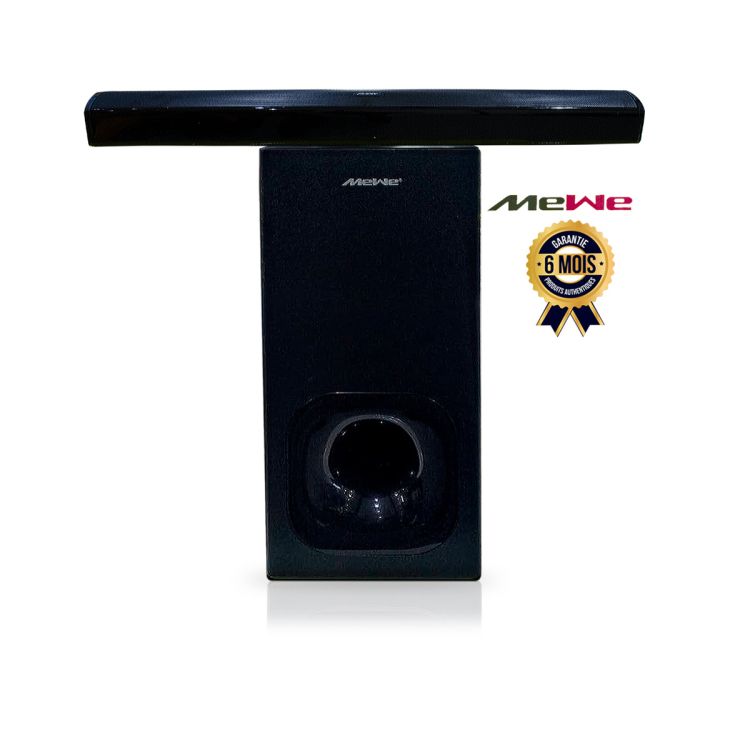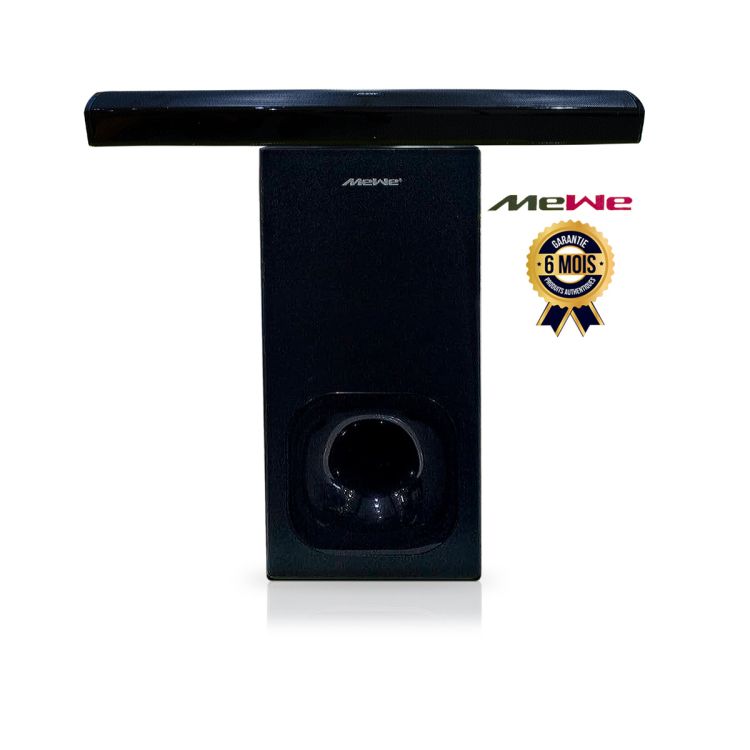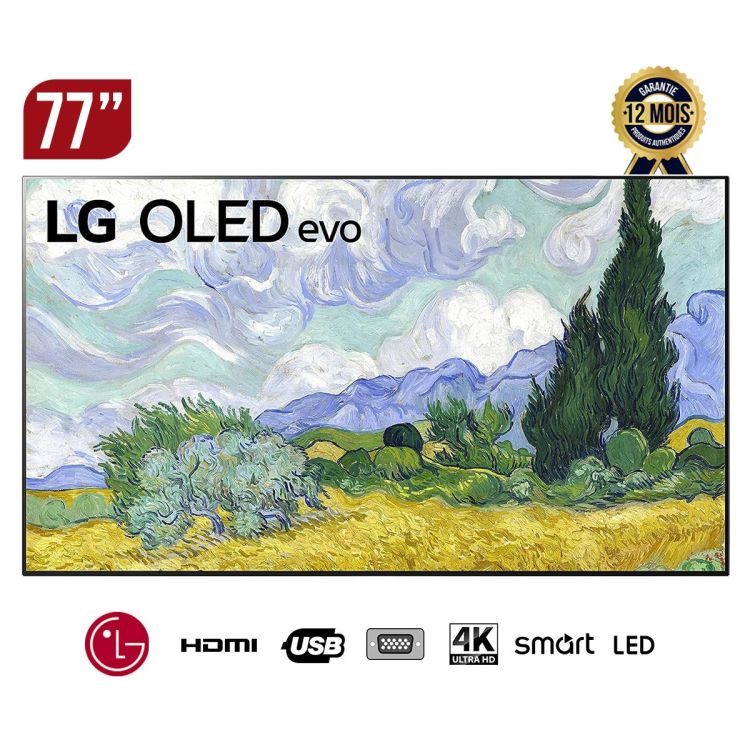Sale of SMART TV - SKYWORTH - 65UB7500 - 65 INCHES - 4K.
Discover your Skyworth smart TV . The SMART - SKYWORTH - 65 UB7500 - 65-INCH TV is a 65" television like no other. In addition to being large, it offers you an extraordinary range of options, each as interesting and ingenious as the next.

4K ultra high definition
Running on the Android 9.0 system , this inexpensive television will make you explore the whole world while lying on your couch. Enjoy this magnificent experience in 4K Ultra HD , HDR, a 60Hz screen and Dolby digital sound the result is incredible. You just have to have it in front of you and watch it to believe it.

infinity screen borderless design
Limitless full-screen design, ingenious craftsmanship to create the ultimate thin linear center frame. Perfectly fits the edge of the screen, brings you boundless visual enjoyment

SMART TV Features - SKYWORTH
- Product Type: SMART TV
- Brand: SKYWORTH
- Model: 65UB7500
- Screen size: 65 INCHES
- Connectivity: USB, AV, HDMI
- Resolution: UHD 3840 x 2160
- Voltage/Frequency: 50/70Hz
- Power consumption: 150w
- Color : BLACK
- Warranty: 6 MONTHS
A few tips for your new SMART TV - SKYWORTH - 65UB7500 - 65 INCHES
What to do after buying your SMART - SKYWORTH - 65UB7500 - 65-INCH TV ? Next comes installation and other configurations. What to do in this case?
The very first thing is to get the necessary cables, like the HDMI cable , which you will need to purchase. This cable provides the connection between your TV (TV Type) and your laptop, console, projector , etc. This cable is not necessary if you do not want to connect your TV to an external device or if you can connect wirelessly.
Next, you decide where to place your TV in your home. If you want to mount it on a wall, you will need to get a wall mount . This should be based on the size of your TV. After purchasing it, you can choose the best location to hang it for a better view.
If your TV does not come with a built-in regulator, get a voltage regulator to prevent your TV from being destroyed by lightning or an electrical surge.
Read the manual and set up your TV pictures, connect your cable or TV box.